
Fast Boot Linux with u-Boot Falcon Mode
Category : FastBoot
Falcon mode is a feature in u-Boot that enables fast booting by allowing SPL directly to start Linux kernel and skip completely u-boot loading and initialization.
To understand how Falcon mode works let’s first have a quick look at a typical Linux boot-up sequence on an ARM processor:
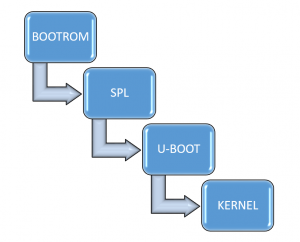
Standard Linux Boot Process
1. First stage – Boot ROM
This is the primary program loader residing on a read-only flash memory (ROM) integrated directly into the processor chip.
It contains the very first code which is executed on power-on or reset.
Depending on the configuration of the bootstrap pins or internal fuses it may decide from which media to load and run the next piece of software. In case of a Secure Boot processor it will also verify the code authenticity before its execution.
At this stage, Boot ROM code is not aware about memory type and different interconnected peripherals.
The main goal here is to perform basic peripherals initialization such as PLLs, system clocks setup then find a boot device from which load a bootloader such as u-Boot.
2. Second stage – SPL
A typical u-Boot image is around few hundreds KB size (~300KB) which does not fit inside internal SRAM of most ARM processor. They are typically less than 100KB.
To handle this limitation, u-Boot adopted the SPL (Secondary Program Loader) approach which consists of creating a very small pre-loader that after configuring and initializing peripherals and the main system memory can load the full blown u-Boot.
It shares the same u-Boot’s sources but with a minimal set of code.
So when u-Boot is built for a platform that requires SPL, it generate two binaries : SPL (MLO file) and u-Boot image.
3. Third stage – u-Boot
Das u-Boot aims to offer a flexibel way to load and start the Linux Kernel from a different type of devices, it also provides rich features for a bootloader, such as a command line interface, Shell Scripting, Support of a variety of Filesystems, networking and other options that are very helpful during initial Hardware Bring-Up and development process, but can be bypassed for the production by enabling the Falcon-Mode and save by the way some precious seconds of the boot time !
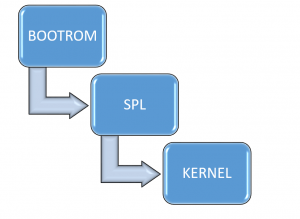
Falcon Mode
Configure and enable Falcon-Mode
We will use a Beaglebone Black as hardware example to showcase the setup, booting either from an eMMC or SD Card. Nevertheless the procedure should be almost identical to other ARM based boards supporting the SPL framework.
If Boot Rom Code support it, we recommend to store and boot the SPL from raw partition and by this mean also u-Boot and Linux Kernel to skip the overhead of using a Filesystem. As result the boot is even faster !
| Partition # | Name | Description | Offset range (Bytes) | Offset range (Blocks*) | Size |
| 1 | MBR | Master Boot Record | 0x000000 – 0x010000 | 0x0000 – 0x007F | 64KB |
| 2 | FDT | Device Tree + ARGS | 0x010000 – 0x040000 | 0x0080 – 0x01FF | 192KB |
| 4 | SPL* | SPL | 0x040000 – 0x060000 | 0x0200 – 0x02FF | 128KB |
| 5 | U-Boot | Full Bootloader | 0x060000 – 0x0e0000 | 0x0300 – 0x06FF | 512KB |
| 6 | U-Boot Env | U-Boot environment | 0x0e0000 – 0x120000 | 0x0700 – 0x08FF | 256KB |
| 7 | Kernel | Linux Kernel | 0x120000 -0x1000000 | 0x0900 – 0x28FF | 14MB |
SPL* offset is the address from which the Boot ROM can fetch bootloader. This address is hard coded in the Boot ROM and specific to processor.
In case of AM335x there are 4 possibilities at 0x0, 0x20000,0x40000, 0x60000 [chapter 26.1.7.5.5 in the technical refrence manual ].
[1 x Block is 512 Bytes]
We are going to use u-boot v2017.05-rc3:
$ git clone git://git.denx.de/u-boot.git $ git checkout v2017.05-rc3
U-boot offset location is defined in the sources by the following config :
CONFIG_SYS_MMCSD_RAW_MODE_U_BOOT_SECTOR 0x300
Kernel offset location is defined in the sources by the following config :
CONFIG_SYS_MMCSD_RAW_MODE_KERNEL_SECTOR 0x900
Environment offset location and size are defined by the following configs:
#define CONFIG_ENV_OFFSET 0x0e0000 #define CONFIG_ENV_SIZE (128 << 10)
Configs above are default in u-Boot apart from environment config which can be set in the board config file as follow:
diff --git a/include/configs/am335x_evm.h b/include/configs/am335x_evm.h index fc8a08f..c1408e7 100644 --- a/include/configs/am335x_evm.h +++ b/include/configs/am335x_evm.h @@ -340,9 +340,8 @@ "-(rootfs)" #elif defined(CONFIG_EMMC_BOOT) #define CONFIG_ENV_IS_IN_MMC -#define CONFIG_SYS_MMC_ENV_DEV 1 -#define CONFIG_SYS_MMC_ENV_PART 2 -#define CONFIG_ENV_OFFSET 0x0 +#define CONFIG_SYS_MMC_ENV_DEV 0 +#define CONFIG_ENV_OFFSET 0x0e0000 #define CONFIG_ENV_OFFSET_REDUND (CONFIG_ENV_OFFSET + CONFIG_ENV_SIZE) #define CONFIG_SYS_REDUNDAND_ENVIRONMENT #define CONFIG_SYS_MMC_MAX_DEVICE 2
Make sure that Falcon Mode config is enabled :
#define CONFIG_SPL_OS_BOOT 1
Let’s configure now u-boot for the beaglebone black :
$ make ARCH=arm am335x_boneblack_defconfig HOSTCC scripts/basic/fixdep HOSTCC scripts/kconfig/conf.o SHIPPED scripts/kconfig/zconf.tab.c SHIPPED scripts/kconfig/zconf.lex.c SHIPPED scripts/kconfig/zconf.hash.c HOSTCC scripts/kconfig/zconf.tab.o HOSTLD scripts/kconfig/conf # # configuration written to .config #
Build it using an arm cross-compiler for example yocto toolchains:
$ make ARCH=arm CROSS_COMPILE=arm-poky-linux-gnueabi-
If everything went well, MLO and u-boot.img files should generated in the top directory.
Now we are ready to write them adding the Kernel and Device Tree to SD card using the address table above:
dd if=am335x-boneblack.dtb of=/dev/mmcblk0 bs=1 seek=65536 (offset 0x010000) dd if=MLO of=/dev/mmcblk0 bs=1 seek=262144 (offset 0x040000) dd if=u-boot.img of=/dev/mmcblk0 bs=1 seek=393216 (offset 0x060000) dd if=uImage of=/dev/mmcblk0 bs=1 seek=1179648 (offset 0x120000)
In case of using Yocto we can easily generate an image to flash on SD Card/eMMC using the following wic kickstart file:
part fdt --source rawcopy --sourceparams="file=uImage-am335x-boneblack.dtb" --ondisk mmcblk --no-table --align 64 part spl --source rawcopy --sourceparams="file=MLO" --ondisk mmcblk --no-table --align 256 part uboot --source rawcopy --sourceparams="file=u-boot.img" --ondisk mmcblk --no-table --align 384 part kernel --source rawcopy --sourceparams="file=uImage" --ondisk mmcblk --no-table --align 1152 part / --source rootfs --ondisk mmcblk --fstype=ext4 --label root --align 16384
Note that Falcon-Mode supports only uImage Kernel format !
Now let’s start our board using the previous image and configure it to use falcon-mode:
we set first the bootargs:
U-Boot SPL 2017.05-rc3-dirty (May 04 2017 - 22:54:01)
Trying to boot from MMC1
U-Boot 2017.05-rc3-dirty (May 04 2017 - 22:12:24 +0200)
CPU : AM335X-GP rev 2.1
I2C: ready
DRAM: 512 MiB
MMC: OMAP SD/MMC: 0, OMAP SD/MMC: 1
Net: cpsw, usb_ether
Press SPACE to abort autoboot in 2 seconds
=>
=> setenv args_mmc 'setenv bootargs console=${console}\
${optargs} root=/dev/mmcblk0p1 ro rootfstype=${mmcrootfstype}'
overwrite loadfdt and loadimage macros to use raw partitions:
=> setenv loadfdt 'mmc read ${fdtaddr} 80 180'
=> setenv loadimage 'mmc read ${loadaddr} 900 2000'
then change the bootcmd to reflect our changes:
=> setenv bootcmd 'run args_mmc; run loadfdt; run loadimage;\
bootm ${loadaddr} - ${fdtaddr}'
=> saveenv
we run spl export command from u-Boot to prepare for the SPL everything that should be in place as if bootm to be executed:
=> run args_mmc
=> run loadimage
MMC read: dev # 0, block # 2304, count 8192 ... 8192 blocks read: OK
=> run loadfdt
MMC read: dev # 0, block # 128, count 384 ... 384 blocks read: OK
=>
=> spl export fdt ${loadaddr} - ${fdtaddr}
## Booting kernel from Legacy Image at 82000000 ...
Image Name: Linux-4.4.61-beagleboard.org
Created: 2017-05-04 10:55:09 UTC
Image Type: ARM Linux Kernel Image (uncompressed)
Data Size: 2641896 Bytes = 2.5 MiB
Load Address: 80008000
Entry Point: 80008000
Verifying Checksum ... OK
## Flattened Device Tree blob at 88000000
Booting using the fdt blob at 0x88000000
Loading Kernel Image ... OK
Loading Device Tree to 8ffee000, end 8ffff310 ... OK
subcommand not supported
subcommand not supported
Loading Device Tree to 8ffd9000, end 8ffed310 ... OK
Argument image is now in RAM: 0x8ffd9000
mmc write ${fdtaddr} 80 180
Finally we are ready to switch-on the falcon mode :
=> setenv boot_os 1 => saveenv => reset
On the next boot we see that SPL jumped directly to Linux kernel :
[0.000011 0.000011] [0.000206 0.000195] U-Boot SPL 2017.05-rc3-dirty (May 04 2017 - 22:01:09) [0.093199 0.092993] Trying to boot from MMC1 [1.434341 1.341142] systemd 230 running in system mode. (-PAM -AUDIT -SELINUX +IMA -APPARMOR +SMACK +SYSVINIT +UTMP -LIBCRYPTSETUP -GCRYPT -GNUTLS +ACL +XZ -LZ4 -SECCOMP +BLKID -ELFUTILS +KMOD -IDN) [1.449622 0.015281] Detected architecture arm. [1.452503 0.002881] [1.452528 0.000025] Welcome to Embexus-Linux 1.0 (Guacamole)!
In other articles we will cover further techniques used to achieve a Faster Linux Boot, stay tuned !